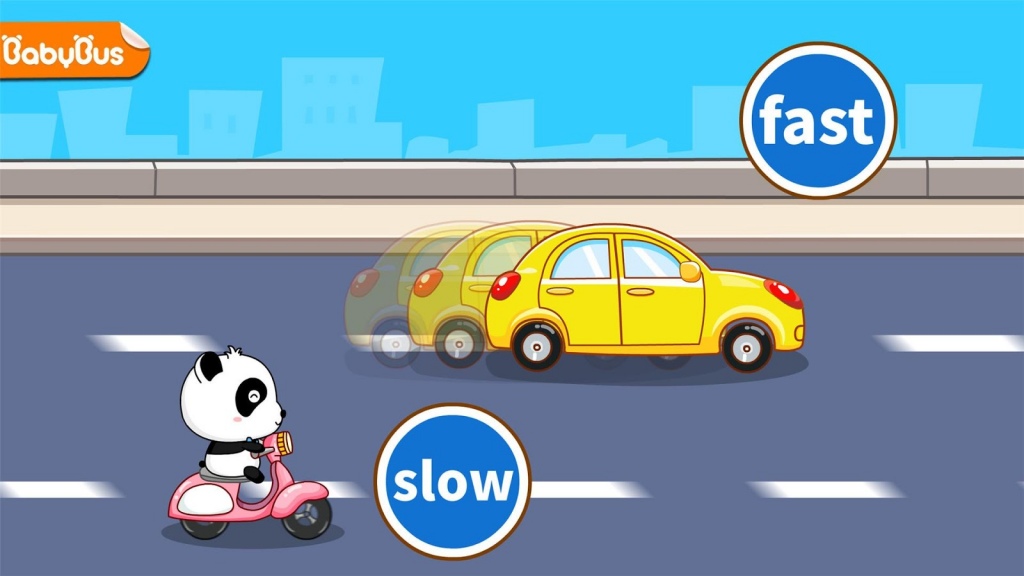Antonyms 8.8.7.30
Free Version
Publisher Description
Learn 15 pairs of common antonyms with lively scenes and effects. The contrasts are made easy and fun!
Fun features:
- Playful animations;
- Cute, lovely characters;
- Funny way of contrast!
Children hear contrasting word all the time, and they need to see them put into play. Have them try out Antonyms by BabyBus! They will learn new words and use them in the correct way!
-- -- --
Design concepts:
We focus on inspirational learning;
We focus on skill-building;
We focus on bringing fun contents to our young audience;
Take the baby bus for an unique learning experience!
The series introduction:
Baby Bus is the first trusted brand in early childhood educational software. The mobile applications are designed and developed specifically for preschoolers, and they are divided into two groups by age, the Starter Group for toddlers between the ages of 1 and 3 and the Prodigy Group for children between the ages of 3 and 6.
The educational series in the Prodigy Group combines the main concepts of early childhood education to meet the needs of mastering different learning categories. The applications are aimed at the comprehensive and the analytic development in preschoolers.
Tips: In the search bar, enter "BabyBus" to find all of our products.
Contact us:
E-mail: en@babybus.com
Website: http://www.babybus.com
Facebook: https://www.facebook.com/BabyBusENGLISH
About Antonyms
Antonyms is a free app for Android published in the Kids list of apps, part of Games & Entertainment.
The company that develops Antonyms is BabyBus Kids Games. The latest version released by its developer is 8.8.7.30. This app was rated by 1 users of our site and has an average rating of 5.0.
To install Antonyms on your Android device, just click the green Continue To App button above to start the installation process. The app is listed on our website since 2016-08-24 and was downloaded 10 times. We have already checked if the download link is safe, however for your own protection we recommend that you scan the downloaded app with your antivirus. Your antivirus may detect the Antonyms as malware as malware if the download link to com.sinyee.babybus.antonym is broken.
How to install Antonyms on your Android device:
- Click on the Continue To App button on our website. This will redirect you to Google Play.
- Once the Antonyms is shown in the Google Play listing of your Android device, you can start its download and installation. Tap on the Install button located below the search bar and to the right of the app icon.
- A pop-up window with the permissions required by Antonyms will be shown. Click on Accept to continue the process.
- Antonyms will be downloaded onto your device, displaying a progress. Once the download completes, the installation will start and you'll get a notification after the installation is finished.